Setting default SBI printer
To set your default printer in SBI please follow these instructions:
- Log into SBI
- Open the Open “Orders and Invoices” menu
- Once the “Search Open Orders and Invoices” windows appears please click on the "Print" button shown below:
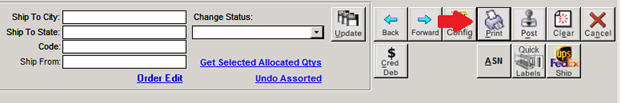
- Once the “Print Reports” window appears, click the dropdown menu and select the printer that you wish to be the default in SBI
- Click on the “Set above printer as the Default system printer”
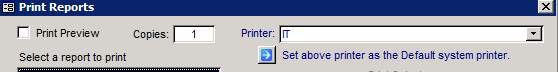
- Click the “Close” button on the bottom right of the screen
Your Default SBI printer is now set!
Comments
0 comments
Please sign in to leave a comment.