How to end your own SBI session
If SBI is no longer responding or you have an error message on screen that you cannot get rid of it is possible to end your own session if you follow these steps:
When you do find yourself in a situation where you need to end your session, all you need to do is close the SBI window by right-clicking on the icon on the taskbar and clicking on “Close Window”
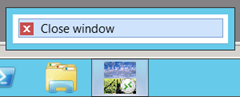
If this does not properly close the window you can also use task manager to close this. To open Task manager you can right-click on the task bar at the bottom of the screen and select task manager as shown below:
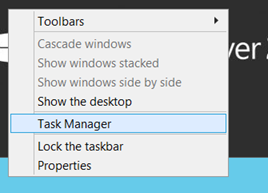
Once task manager is open you will want to go into the “Processes” tab and select the entry that matches the one in the screenshot below:
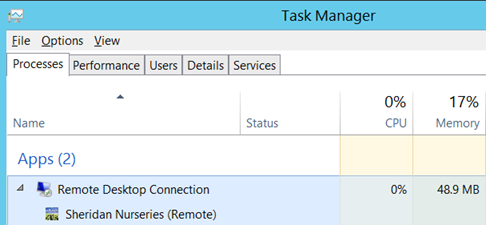
Once this entry is selected you can click the “end task” button and your session will be closed and put into a “Disconnected” state.
After about 1 minute your session that was in a “Disconnected” state will now be closed and you can now login to SBI again!
Comments
0 comments
Please sign in to leave a comment.