What to do when Outlook signature Is missing
If you ever discover that our outlook signature has disappeared and new emails appear with a blank signature please follow the below instructions to get it back:
Note: if you are working from home, the GlobalProtect VPN must be connected for the Symprex Email Signature manager to work.
- Click on the “up arrow” to expand the system tray and you should see an Icon similar to the one below
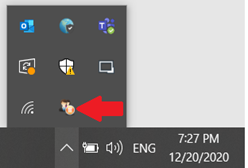
- Click on the icon pictured above and it should open a window titled “Symprex Email Signature Manager Status Monitor”
- Click on the “Update Now” button pictured below, and it will re-install your signature for you

- Close and re-open the Outlook app
You should see your signature appear when you attempt to send Emails.
Comments
0 comments
Please sign in to leave a comment.