Fixing Screen sharing issues with Teams on MacOS
If you are having issues sharing your screen or other content within Teams meetings while using a MacOS computer, you'll need to grant permission to Teams to record your computer's screen before you can share anything.
- You'll be prompted to grant permission the first time you try to share your screen. Select Open System Preferences from the prompt.
- If you miss the prompt, you can do this anytime by going to Apple Menu > System Preferences > Security & Privacy.
- Under Screen Recording, make sure Microsoft Teams is selected.
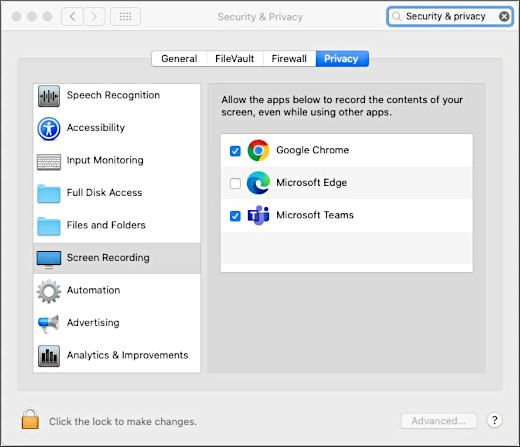
You should now be able to share your screen or other content without any issues!
Comments
0 comments
Please sign in to leave a comment.